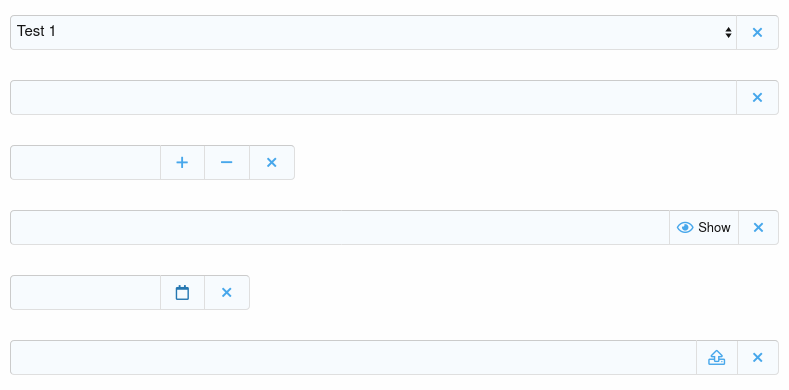#
Form components
1.0.5+
#
Asset preview
To enable preview, you need to add the preview attribute to the xf:assetupload tag.
<xf:assetupload asset="tc_clib_demo" dir="ltr"
name="tc_clib_demo" preview="true" />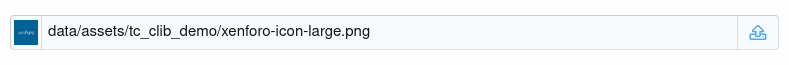
#
Resettable form fields
To add a reset button, you need to add the resettable attribute to one of the supported tags:
xf:assetuploadxf:dateinputxf:numberboxxf:passwordboxxf:select(single selection only)xf:textbox
<xf:select name="select" resettable="true">
<xf:option value="test1">Test 1</xf:option>
<xf:option value="test2">Test 2</xf:option>
<xf:option value="test3">Test 3</xf:option>
<xf:option value="test4">Test 4</xf:option>
</xf:select>
<xf:textbox name="text_box" resettable="true" />
<xf:numberbox name="number" resettable="true" step="1" />
<xf:passwordbox name="password" resettable="true" />
<xf:dateinput name="date" resettable="true" />
<xf:assetupload asset="tc_clib_demo" dir="ltr"
name="tc_clib_demo" resettable="true" />